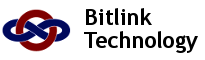Discussing Anti-Virus Options
Windows 11 Security includes standard anti-virus and anti-malware called Windows Defender. It's a reasonably capable traditional anti-virus feature for no added cost. For many that is good enough, especially if you are careful to NOT click on links in emails and ignore things like fake virus alerts that have become so popular recently.
Some people will want something better, or something made by a different company. In that case, you can choose either a different traditional anti-virus product (BitDefender, Norton, McAfee, MalwareBytes, etc.) or you can choose an upgrade to EDR (Endpoint Detection and Response). Each is described below.
Traditional Anti-Virus
Anti-Virus (AV) watches for bad identities and tries to block them. It keeps a list of bad items (files, viruses, trojans, worms, etc.), which always needs to be updated, and then watches your system for any sign of such bad items. We’ve been doing AV this way since the 80’s. If we made an analogy of how this works using a home security system, it would be like keeping a list of all the known bad people, and their pictures, so that when any one comes to the door, you could check if they matched the list or the picture, and decide whether to let me them in or keep them outside. Keeping that list accurate and up-to-date (timely updates) is critically important.
Upgrading to EDR
EndPoint Detection and Response (EDR) watches for bad behaviour. If something on your computer suddenly tries to delete or encrypt every file in your documents folder, EDR would say “this doesn’t look like any reasonable behaviour” and would block it. There are many more examples. And EDR software can be configured to be very good at un-doing any actions that a virus or trojan might have tried to start.
In our home security analogy, it wouldn’t matter what the person looks like. If they are walking around the back yard in the dark, with a crowbar, it would already turn on the yard light and lock the doors and windows. Bad actors could still be identified, but typically the behaviour has been blocked before any identity is even revealed. EDR also has more tools available to undo and repair damage that it finds.
I now recommend EDR as your standard security option.
Windows Defender is free, and various traditional AV or EDR software is available from online vendors.
Bitlink offers both AV and EDR security as a service, meaning you subscribe to the service, and then I actively monitor it.
If there are issues with AV updates, or a virus is encountered, or if EDR has a problem or has actively blocked some threat, I am alerted to it, and may even be able to address the issue or fix the problem automatically or remotely. These services are available for Windows and Mac computers. Contact me for current pricing.
And finally, people also ask about firewalls and VPNs, since they are sometimes included in Security Suites or bundles.
Firewalls & VPNs
I find that the firewall included by default with Windows 11 is sufficient for almost all home and most business users. Added firewalls (like Nortons) for home users most often lead to extra, confusing popup questions, add very little extra value in security, and sometimes break network printing or scanning or other normal activity. VPNs may have value for some people who are want to ensure an extra level of anonymity online, perhaps add some extra privacy, or need to fake their location when online. But good privacy is often more about careful behaviour than added features.