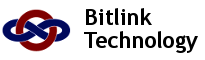Remote support from Les at Bitlink
Bitlink Technology offers Remote Support, where you allow me to temporarily connect to your computer so that I can help you without being physically present.
You can watch while I work, and we can be talking to each other via phone during the support session.
Click the button below to download the setup file, then launch the Bit-Remote.exe file.
Or, if you are a Mac user:
Mac User? Please click here.
Details: Clicking on the button above will download a support applet.
- If you are using Chrome or a new version of Edge, you will find Bit-Remote.exe in the bottom left corner of this window. Click on it to run it.
- If you are using Firefox, you may be asked to save the file, so select "Save file". Then you will find it near the top right of this window, possibly indicated by a down-facing arrow. If you are not prompted to run the file automatically, click on it to run it.
- If you are using an older version of Internet Explorer, you may simply be asked if you'd like to Run or Save the file. Select Run to launch it automatically.
- If you are using a Mac, Linux, or on iPhone or Android, I'll give you more detailed instructions over the phone.
.